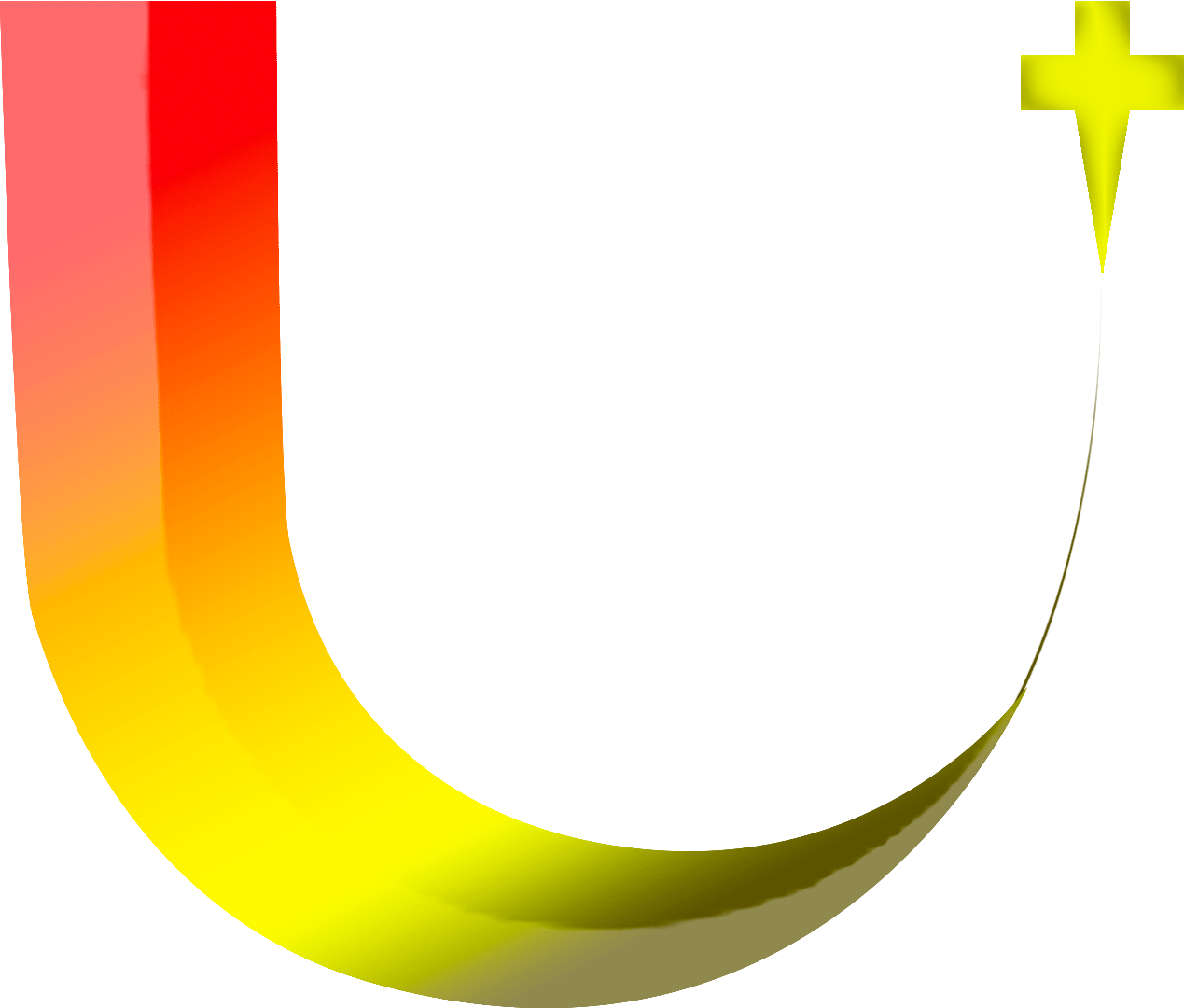Today, having a strong online presence is essential for business success. A comprehensive website audit is a crucial step in ensuring that your website is performing optimally, providing a positive user experience, and ranking well on search engines. In this blog post, we’ll explore the key components of a website audit and provide actionable insights to help you improve your website’s performance.
1. Understanding the Importance of a Website Audit
A website audit is a thorough analysis of your website’s performance, structure, and content. It helps identify areas of improvement and ensures that your website is aligned with your business goals. Conducting regular website audits can lead to better user experiences, higher search engine rankings, and increased conversions.
Why Conduct a Website Audit?
- Improve User Experience: A well-optimized website provides a seamless user experience, leading to higher engagement and satisfaction.
- Boost Search Engine Rankings: An audit helps identify and fix SEO issues, improving your website’s visibility on search engines.
- Increase Conversions: By optimizing your website, you can turn more visitors into customers, leading to higher revenue.
- Stay Ahead of Competitors: Regular audits keep your website updated with the latest trends and best practices, giving you a competitive edge.
2. Analyzing Website Performance
Website performance is a critical factor in user satisfaction and search engine rankings. Slow-loading pages can lead to higher bounce rates and lower conversions. In this section, we’ll discuss how to assess your website’s performance and the tools you can use to identify issues.
Key Performance Metrics to Monitor:
- Page Load Speed: Use tools like Google PageSpeed Insights or GTmetrix to measure your website’s load time. Aim for a load time of under 3 seconds for optimal user experience.
- Mobile Responsiveness: With the increasing use of mobile devices, ensuring your website is mobile-friendly is crucial. Use Google’s Mobile-Friendly Test to check your website’s responsiveness.
- Core Web Vitals: These are a set of performance metrics that Google uses to evaluate user experience. Focus on improving Largest Contentful Paint (LCP), First Input Delay (FID), and Cumulative Layout Shift (CLS).
Improving Website Performance:
- Optimize Images: Compress and resize images to reduce load times.
- Minimize HTTP Requests: Reduce the number of elements on your pages, such as scripts and images, to speed up loading.
- Leverage Browser Caching: Enable browser caching to store some of your website’s data on users’ devices, reducing load times on repeat visits.
- Use a Content Delivery Network (CDN): CDNs distribute your website’s content across multiple servers worldwide, reducing load times for users in different locations.

3. Evaluating Website Structure and Navigation
A well-organized website structure and intuitive navigation are essential for both user experience and search engine optimization. In this section, we’ll discuss how to evaluate your website’s structure and make improvements to enhance usability.
Key Aspects of Website Structure:
- Sitemap: Ensure your website has a clear and organized sitemap that is easy for both users and search engines to navigate.
- URL Structure: Use descriptive and keyword-rich URLs that are easy to read and understand.
- Internal Linking: Create a strong internal linking strategy to guide users through your website and improve SEO.
Improving Website Navigation:
- Simplify Menus: Keep your navigation menus simple and easy to use, with clear labels and logical groupings.
- Breadcrumbs: Use breadcrumbs to help users understand their location on your website and easily navigate back to previous pages.
- Search Functionality: Include a search bar on your website to help users find specific content quickly.
4. Conducting an SEO Audit
Search engine optimization (SEO) is critical for driving organic traffic to your website. An SEO audit helps identify issues that may be affecting your website’s rankings and provides opportunities for improvement. In this section, we’ll cover the key elements of an SEO audit and how to optimize your website for search engines.
Key Elements of an SEO Audit:
- Keyword Analysis: Identify the keywords your website is currently ranking for and assess their relevance to your target audience. Use tools like SEMrush or Ahrefs for keyword research and analysis.
- On-Page SEO: Ensure that your website’s title tags, meta descriptions, headers, and content are optimized with relevant keywords.
- Technical SEO: Check for technical issues such as broken links, duplicate content, and XML sitemap errors. Use tools like Screaming Frog or Moz to identify and fix these issues.
- Backlink Analysis: Analyze your website’s backlink profile to ensure you have high-quality, relevant backlinks. Disavow any toxic or spammy links that may be harming your SEO.
Optimizing Your Website for SEO:
- Create High-Quality Content: Focus on creating valuable, informative content that addresses the needs of your target audience. Use keywords naturally and avoid keyword stuffing.
- Optimize Images and Videos: Use descriptive file names, alt tags, and captions for images and videos to improve their visibility in search engines.
- Enhance User Experience: Ensure your website is fast, mobile-friendly, and easy to navigate, as these factors contribute to better SEO rankings.
5. Reviewing Website Content
Content is the backbone of your website, and a content audit is essential for ensuring that your website is delivering value to your audience. In this section, we’ll discuss how to evaluate your website’s content and make improvements to enhance its effectiveness.
Key Aspects of a Content Audit:
- Content Quality: Assess the quality of your website’s content, ensuring it is informative, engaging, and relevant to your target audience.
- Content Gaps: Identify any gaps in your content that may be missing important information or topics that your audience is interested in.
- Content Updates: Regularly update your content to keep it fresh and relevant. Remove or revise outdated content that no longer serves your audience.
Improving Website Content:
- Focus on User Intent: Create content that addresses the specific needs and questions of your target audience. Use tools like AnswerThePublic or Google Trends to identify common queries.
- Use Visuals: Incorporate images, videos, infographics, and other visual elements to make your content more engaging and easier to digest.
- Optimize for Readability: Use short paragraphs, bullet points, and subheadings to make your content easy to read and scan. Avoid jargon and use simple language that your audience can understand.
A comprehensive website audit is essential for optimizing your website’s performance, improving user experience, and boosting your search engine rankings. By following the steps outlined in this blog post, you can identify and address issues that may be holding your website back.
At TechUpgrade, we specialize in providing website audit services that help businesses improve their online presence and achieve their digital marketing goals. Our team of experts will conduct a thorough analysis of your website and provide actionable insights to help you optimize your site for success.
Contact us today to learn more about our website audit services and how we can help you achieve your business goals.