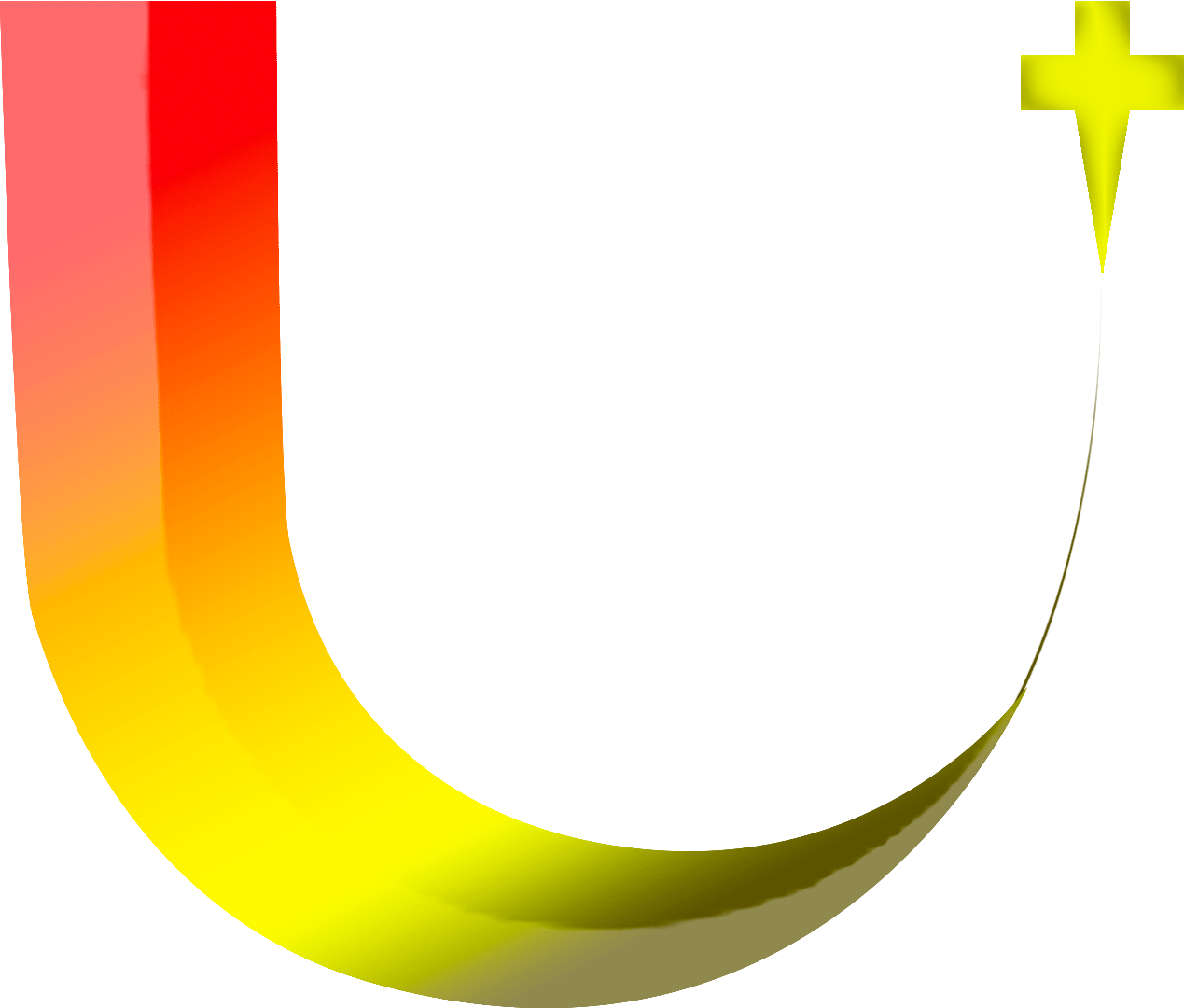Conducting a successful SEO audit is essential for ensuring your website remains optimized for search engines. An SEO audit helps identify areas where your website can improve in terms of search engine rankings, user experience, and overall performance.
Comprehensive guide to conducting a successful SEO audit
1. Understand the Basics of SEO
Before diving into an SEO audit, it’s crucial to understand the fundamentals of SEO. Search Engine Optimization (SEO) involves optimizing your website to rank higher in search engine results pages (SERPs). This includes on-page SEO, off-page SEO, technical SEO, and content SEO. Familiarize yourself with these concepts to better evaluate your website.
2. Assess Your Website’s Technical Health
A technically sound website is the foundation of good SEO. Here’s what you need to check:
a. Crawlability and Indexability Ensure that search engines can crawl and index your website. Use tools like Google Search Console to check for crawl errors and indexing issues. Make sure your robots.txt file is not blocking important pages.
b. Website Speed Website speed is a critical ranking factor. Use tools like Google PageSpeed Insights to analyze your website’s loading speed. Aim for a loading time of under 3 seconds. Optimize images, use a content delivery network (CDN), and minimize HTTP requests to improve speed.
c. Mobile-Friendliness With the increasing use of mobile devices, having a mobile-friendly website is essential. Use Google’s Mobile-Friendly Test to check if your website is responsive and easy to navigate on mobile devices.
d. SSL Certificate Security is a priority for search engines and users. Ensure your website has an SSL certificate (HTTPS) to protect user data and improve trustworthiness.
3. Analyze On-Page SEO
On-page SEO involves optimizing individual pages to rank higher and earn more relevant traffic. Here’s what to focus on:
a. Title Tags and Meta Descriptions Title tags and meta descriptions should be unique, descriptive, and contain relevant keywords. Ensure they accurately represent the content of each page and encourage click-throughs from search results.
b. Header Tags (H1, H2, H3) Header tags help organize your content and improve readability. Use H1 tags for main headings and H2/H3 tags for subheadings. Include relevant keywords in these tags to signal search engines about the content’s structure.
c. Content Quality and Relevance High-quality, relevant content is crucial for SEO. Ensure your content is informative, engaging, and provides value to your audience. Use relevant keywords naturally throughout the content without keyword stuffing.
d. Internal Linking Internal linking helps search engines understand the structure of your website and improves user navigation. Link to relevant pages within your website to distribute link equity and keep users engaged.

4. Evaluate Off-Page SEO
Off-page SEO refers to actions taken outside of your website to improve its rankings. Here’s what to focus on:
a. Backlink Profile Backlinks are a significant ranking factor. Use tools like Ahrefs or Moz to analyze your backlink profile. Identify high-quality backlinks and disavow toxic or spammy links. Aim to acquire backlinks from reputable websites in your industry.
b. Social Signals Social signals, such as likes, shares, and comments on social media platforms, can impact your SEO. Engage with your audience on social media and encourage sharing of your content to increase its visibility and authority.
c. Brand Mentions Monitor brand mentions across the web. Tools like Google Alerts can help you track when your brand is mentioned. Reach out to websites that mention your brand but don’t link back to you and request a backlink.
5. Conduct a Content Audit
A content audit helps identify gaps in your content strategy and areas for improvement. Here’s how to conduct a content audit:
a. Identify High-Performing Content Use tools like Google Analytics to identify pages with high traffic and engagement. Analyze what makes these pages successful and replicate those strategies for other content.
b. Identify Underperforming Content Identify pages with low traffic, high bounce rates, or low engagement. Update or rewrite these pages to improve their quality and relevance. Remove any outdated or irrelevant content.
c. Keyword Optimization Ensure your content targets relevant keywords. Use tools like Google Keyword Planner to find keywords with high search volume and low competition. Optimize your content to include these keywords naturally.
6. Monitor and Improve User Experience
User experience (UX) plays a significant role in SEO. Here’s what to focus on:
a. Navigation and Site Structure Ensure your website is easy to navigate. Use a clear and logical site structure with well-organized menus and categories. Make it easy for users to find what they’re looking for.
b. Mobile Usability Ensure your website is mobile-friendly. Use responsive design to provide a seamless experience across all devices. Test your website on various mobile devices to ensure it looks and functions well.
c. User Engagement Metrics Monitor user engagement metrics like bounce rate, average session duration, and pages per session. Use tools like Google Analytics to track these metrics. Improve your website’s design and content to keep users engaged.
Conducting a successful SEO audit involves evaluating your website’s technical health, on-page SEO, off-page SEO, content quality, and user experience. By following these steps, you can identify areas for improvement and implement strategies to enhance your website’s search engine rankings and overall performance.
If you’re looking to take your website’s SEO to the next level, consider registering for our services at TechUpgrade. Our team of experts can help you optimize your website and achieve your digital marketing goals.