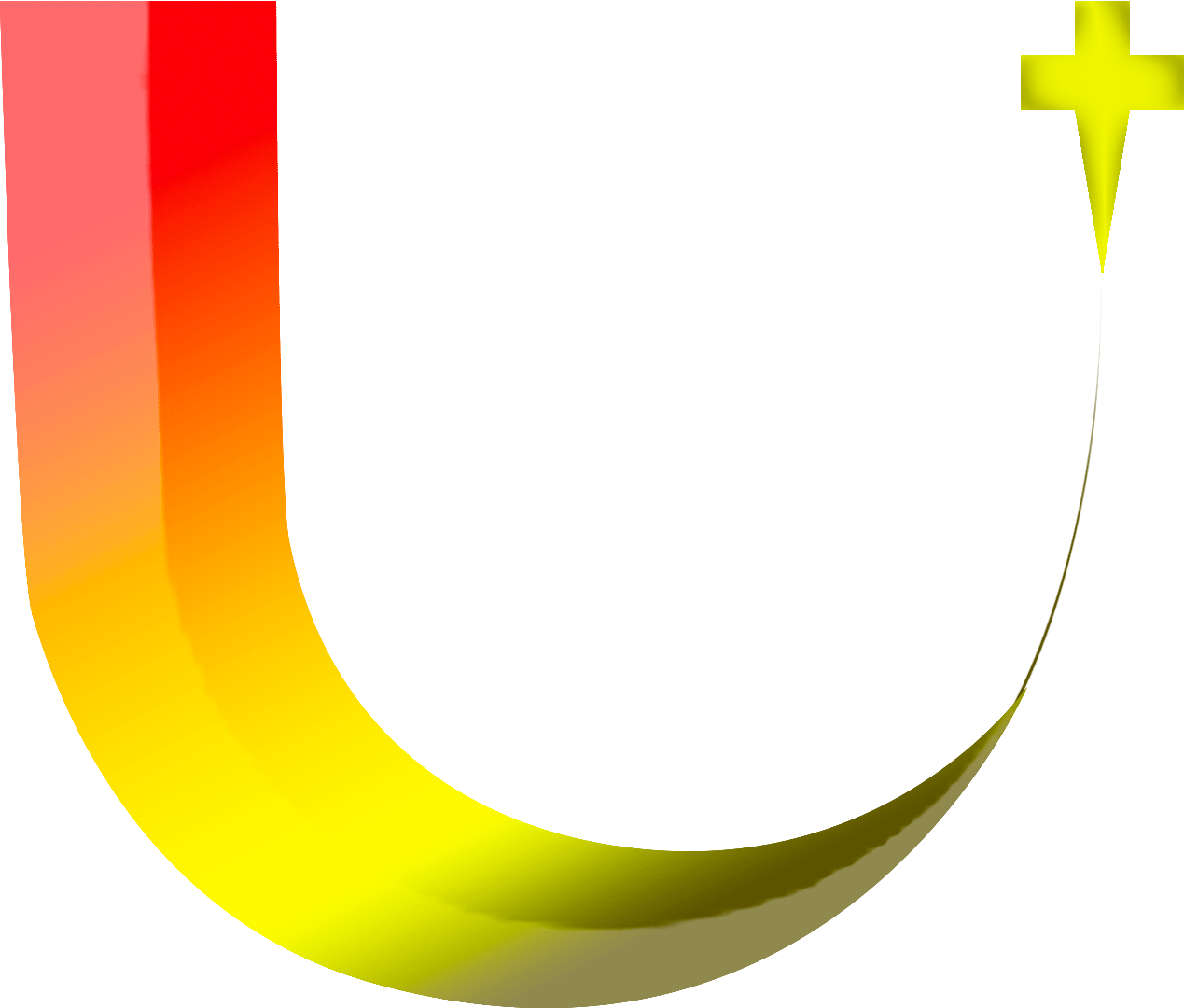User Experience (UX) is the core of any successful website. It’s the element that bridges the gap between a business and its audience, determining how effectively users interact with a site. A well-optimized UX can lead to increased engagement, higher conversion rates, and improved customer satisfaction. In this article, we’ll explore practical strategies to enhance and improve your website’s user experience, ensuring it stands out in a crowded digital landscape.
How to Improve Your Website’s User Experience (UX)
1. Understand Your Audience’s Needs
The foundation of a great UX lies in understanding your audience. Who are they? What do they need? Conduct thorough research to identify your target audience’s preferences, pain points, and behaviour. Use tools like surveys, user interviews, and analytics to gather data. This information will guide your design decisions and help create and improve your website’s user experience.
- Persona Development: Create detailed user personas that represent your typical customers. These personas should include demographics, goals, challenges, and preferences. By referring to these personas during the design process, you can ensure that your website caters to the needs of your audience.
- User Journey Mapping: Map out the user journey to understand how visitors interact with your site. Identify key touchpoints, potential obstacles, and areas for improvement. A smooth and intuitive user journey can significantly enhance the overall experience.
2. Simplify Navigation
A cluttered and confusing navigation can frustrate users and lead to high bounce rates. Simplifying your website’s navigation ensures that visitors can easily find the information they’re looking for, leading to a more satisfying experience.
- Clear Menu Structure: Use a clear and concise menu structure. Limit the number of menu items to the most important pages and categorize them logically. Avoid using jargon or overly complex language in your menu labels.
- Breadcrumbs: Implement breadcrumbs to help users understand their location within the site. Breadcrumbs provide a secondary navigation path and make it easier for users to backtrack if needed.
- Search Functionality: Include a robust search functionality on your website. Ensure that the search bar is easily accessible and that the search results are accurate and relevant. Consider adding filters to help users refine their search queries.
3. Enhance Page Load Speed
Page load speed is a critical factor in UX. Slow-loading pages can frustrate users and lead to higher bounce rates. One way to improve your website’s user experience is by optimizing your website for speed. This ensures that visitors can access content quickly, leading to a more enjoyable experience.
- Optimize Images: Large images can significantly slow down your site. Compress images without compromising quality and use the appropriate file formats (e.g., JPEG for photos, PNG for graphics). Consider using lazy loading to defer the loading of off-screen images.
- Minimize HTTP Requests: Reduce the number of HTTP requests by minimizing the use of external scripts and stylesheets. Combine files where possible and use asynchronous loading to improve page speed.
- Leverage Browser Caching: Implement browser caching to store static resources locally on users’ devices. This reduces the need to reload these resources on subsequent visits, speeding up the site.

4. Design for Mobile Responsiveness
With the increasing use of mobile devices, ensuring that your website is mobile-friendly is essential. A responsive design adapts to different screen sizes and provides a consistent experience across all devices.
- Responsive Layout: Use a responsive layout that adjusts to various screen sizes. Test your website on different devices to ensure that it looks and functions well on smartphones, tablets, and desktops.
- Touch-Friendly Design: Optimize your site for touch interactions. Ensure that buttons and links are large enough to be easily tapped, and avoid placing interactive elements too close together to prevent accidental clicks.
- Mobile-Specific Features: Consider adding mobile-specific features like click-to-call buttons, mobile navigation menus, and simplified forms. These features can enhance the mobile experience and make it easier for users to interact with your site.
5. Prioritize Content Accessibility
Accessibility is a crucial aspect of UX. Ensuring that your website is accessible to all users, including those with disabilities, not only improves the user experience but also demonstrates your commitment to inclusivity.
- Alt Text for Images: Provide descriptive alt text for all images. Alt text helps screen readers interpret images for visually impaired users and improves SEO.
- Keyboard Navigation: Ensure that your website can be navigated using a keyboard. This is essential for users with motor disabilities who may not be able to use a mouse.
- Colour Contrast: Use high-contrast colour schemes to make text and other elements easily readable. Avoid relying solely on colour to convey information, as this can be problematic for colour-blind users.
To improve your website’s user experience is an ongoing process that requires a deep understanding of your audience, a focus on simplicity, and a commitment to accessibility. By implementing the strategies outlined in this article, you can create a website that not only meets the needs of your users but also stands out in a competitive digital landscape.
At TechUpgrade, we specialize in optimizing websites for better user experiences. Whether you’re looking to redesign your site or improve its performance, our team of experts is here to help.
Contact us today to learn more about how we can elevate your website’s UX and drive better results for your business.